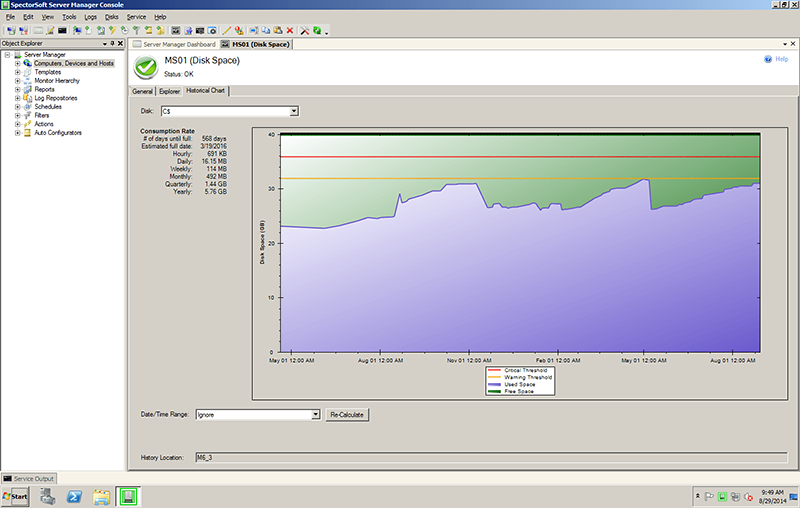SpectorSoft FREE Disk Monitor 12.0
Free Version
Publisher Description
FREE Disk Monitor watches disk space and utilization, directory and file sizes, temp file info, and file and folder permissions to protect your data and ensure network storage uptime. Effective utilization of resources is key in every department within an organization. Ensuring proper management of disk space is critical to your business continuity plan. Running out of disk space can result in a loss of services, unproductive users, and potentially corrupt data. The disk monitoring capability in SpectorSoft FREE Disk Monitor provides one convenient place to monitor your entire network storage resources.
With one easy to navigate dashboard, all of your disk resources are in one place. Keep an eye on critical resource information such as:
- Free Disk space and changes to that space
- Disk Utilization percentage
- Directory Size statistics
- Largest File statistics
- Temporary File information
- File and Folder permissions
Disk monitoring information can be reported in a number of ways. View the information in real time on dashboards, receive scheduled email notifications, post the data to your own Intranet web server, or write to a SQL database. Powerful notifications and reports are coupled with automation to provide your IT resources with effective monitoring tools.
About SpectorSoft FREE Disk Monitor
SpectorSoft FREE Disk Monitor is a free software published in the File & Disk Management list of programs, part of System Utilities.
This File & Disk Management program is available in English. It was last updated on 28 March, 2024. SpectorSoft FREE Disk Monitor is compatible with the following operating systems: Linux, Other, Unix, Windows.
The company that develops SpectorSoft FREE Disk Monitor is SpectorSoft. The latest version released by its developer is 12.0. This version was rated by 3 users of our site and has an average rating of 3.0.
The download we have available for SpectorSoft FREE Disk Monitor has a file size of 15.73 MB. Just click the green Download button above to start the downloading process. The program is listed on our website since 2014-07-31 and was downloaded 299 times. We have already checked if the download link is safe, however for your own protection we recommend that you scan the downloaded software with your antivirus. Your antivirus may detect the SpectorSoft FREE Disk Monitor as malware if the download link is broken.
How to install SpectorSoft FREE Disk Monitor on your Windows device:
- Click on the Download button on our website. This will start the download from the website of the developer.
- Once the SpectorSoft FREE Disk Monitor is downloaded click on it to start the setup process (assuming you are on a desktop computer).
- When the installation is finished you should be able to see and run the program.